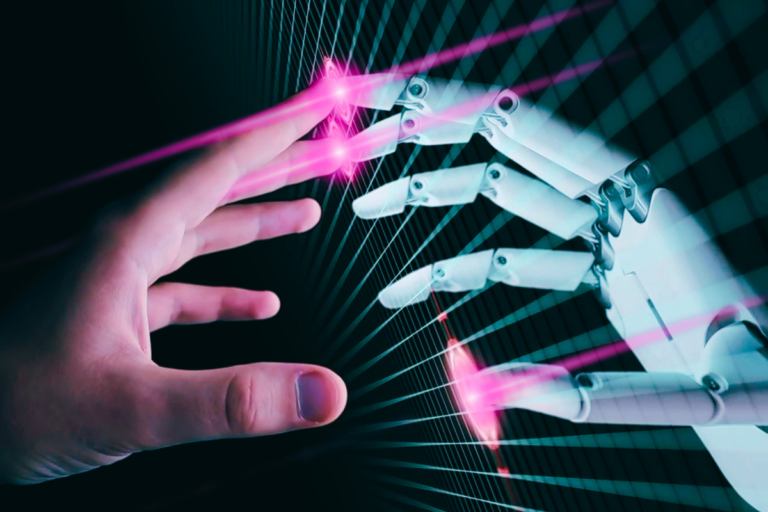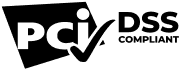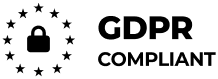Making a group booking with HotelHub is super simple.
It’s one of the key pieces of travel tech that’s become a massive time-saver for agents and TMCs – and in this post, we’ll run through the step by step process of how to make a group booking with HotelHub.
Good to know…
- Currently, group bookings made via HotelHub support pay on departure (POD) – but other payment modes are being explored.
- Group bookings currently support a maximum of nine individual traveller PNRs.
Within these parameters, you can make a group booking within HotelHub extremely quickly and easily – so let’s show you how!
Step-by-step guide
1. Enter PNRs
Each traveller has a PNR (passenger name record), which must be entered in HotelHub’s booking area. But there’s only space for one at first.
To unlock group bookings, enter the first traveller’s PNR. Once complete, a + symbol will appear – click this to add more PNRs to the booking.
You can currently add up to nine PNRs this way.
The next steps are familiar and straightforward for current HotelHub users, but with some handy built-in automation.
2. Choose a destination
Select the group’s destination and their dates of travel – then the rate search begins within the client’s pre-set travel policy guidelines, if enabled. You can now select GDS and non-GDS rates, just as you would for a single traveller in HotelHub – but for the whole group.
After you select your hotel, the number of rooms is automatically updated to the number of travellers – so there’s less to do and less to remember.
During rate selection, you can now set the same room type for all travellers or you can tailor room types for different members of the group.
3. Add credit cards
Although POD is the only payment mode currently available for group hotel bookings in HotelHub, it’s practically effortless to add a card. In fact, you don’t have to do anything – card numbers are pulled in directly from the PNR.
4. Add amenities
You can customise the booking further, adding breakfast, WiFi access or parking if the group requires those extras.
5. Confirm your booking
That’s it! Each traveller’s PNR will be updated as an individual booking, automatically – which makes amending the booking later much simpler.
What if the booking doesn’t go through?
It’s not super common, but bookings can fail for a number of reasons – most often, it’s something as simple as an expired credit card.
Should any bookings fail, HotelHub immediately notifies you and gives you a series of options to manage failures, showing you which steps went wrong and what to do to fix it.
Does the PNR show a group booking?
As we’ve mentioned, each booking is made as an individual, not a group – but there are clues in the PNR that show it’s part of a group booking. All bookings will share the same reference number with a -1 to -9 added to the end, signifying the order in which each traveller’s PNR was added.
Advantages of using HotelHub for group bookings
Using HotelHub for group bookings is lightning-fast – way faster than on-request group bookings. But that’s not even the best reason for TMCs to use it!
Direct hotel group bookings run the risk of losing commission and ensuring it all goes through can be a lot of work. By using HotelHub, all commission is consolidated into the group booking process.
And that’s not all; because each traveller has an individual booking, not subject to the rest of the group, our Rate Optimiser add-on can be used.
Adding value to bookings
Rate Optimiser is a hotel reshopping tool that dynamically tracks prices and amenities, and alerts you as soon as better rates become available. Because of this setup, each individual booking can be re-shopped automatically, getting the best amenities for travellers and the most profitable rate for the TMC, without compromising the group booking.
It’s just one of the reasons HotelHub is the preferred platform for some of the world’s biggest TMCs. So, if you’re looking to streamline your corporate hotel bookings and maximise the return from your hotel strategy, HotelHub could be your perfect partner.